Информация о файле
TCL 81LTV1103,
Maiin CV512H-B42_20
Panel V320BJ6-Q01
В архиве:
CV512H-B42_20_diagram
exlopded view_81LTV1103
Прошивка 16YS-HW-0701-81LTV1103-32YS02_CV512H-B42-V320BJ6-Q01-1366768_201611031515_S2_EU.code.bin
Вход в сервисное меню (factory settings mode):
нажмите кнопку SOURCE на пульте,
затем цифры: 2/5/8/0
Для выхода из сервисного меню нажмите EXIT на пульте.
Для выхода из режима прогона панели (burning work mode) нажмите кнопку POWER на корпусе.
press the [sOURCE] button on the RC,
then press the 2/5/8/0(number)
press the [EXIT] button on the RC,exit factory mode.
Press power button for keyboard,The burning work mode stop.









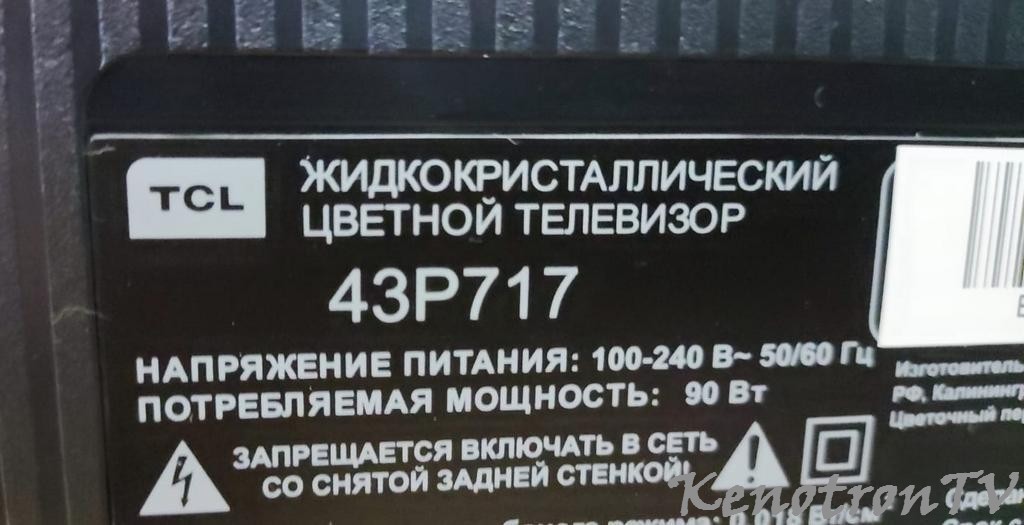


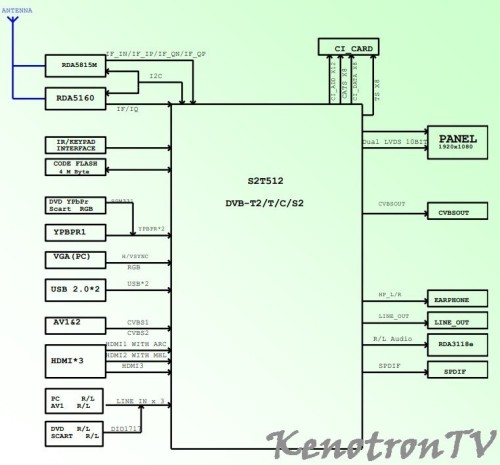



Рекомендуемые комментарии
Комментариев нет
Для публикации сообщений создайте учётную запись или авторизуйтесь
Вы должны быть пользователем, чтобы оставить комментарий
Создать аккаунт
Это очень просто!
Регистрация нового пользователяВойти
Уже есть аккаунт? Войти в систему.
Войти